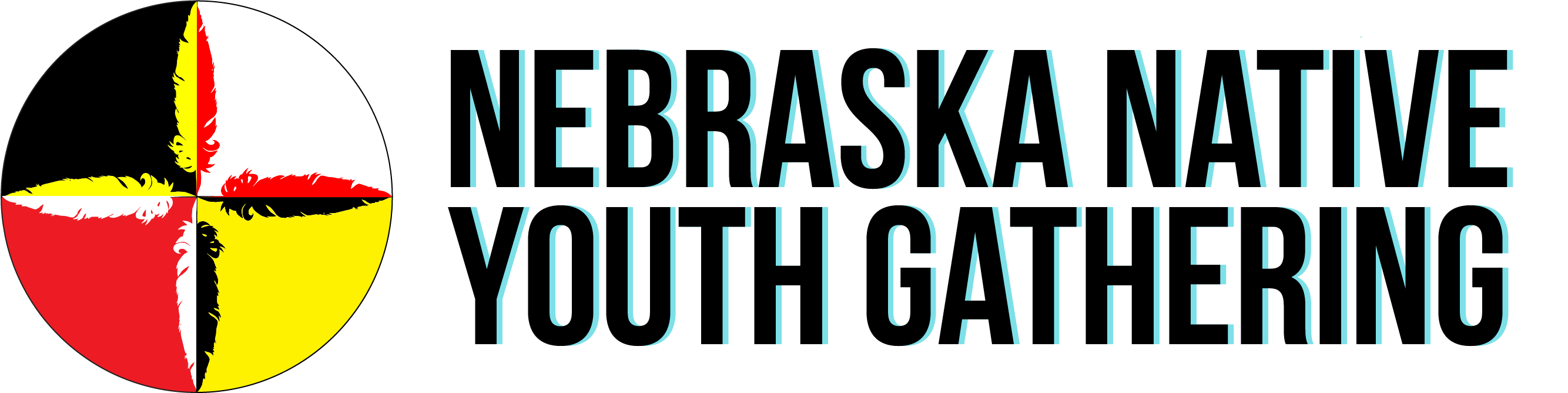Step 1: Download and Test the Zoom Application
Our event platform will be using Zoom for all live breakout sessions.
A big part of being ready for a virtual conference is making sure that you’re good to go from a tech perspective, so please complete the next steps from the computer you’re going to be joining the conference from, not your smart phone.
To make certain you can join without issues on June 14, please make sure you have the most updated version of Zoom installed on your device.
This link will show you where and how to update the Zoom application.
When you have that device, click the “Test Zoom” button below and make sure you can get connected and activate your webcam and microphone.
Step 1: Site Navigation
To join a breakout session from the schedule grid, you will need to click on the session title.
Next, click on the “JOIN SESSION” button to launch the Zoom application.

PLEASE NOTE watch links for the breakout sessions will not work until 10 minutes prior to the scheduled session start time and may not be currently visible on the event site.